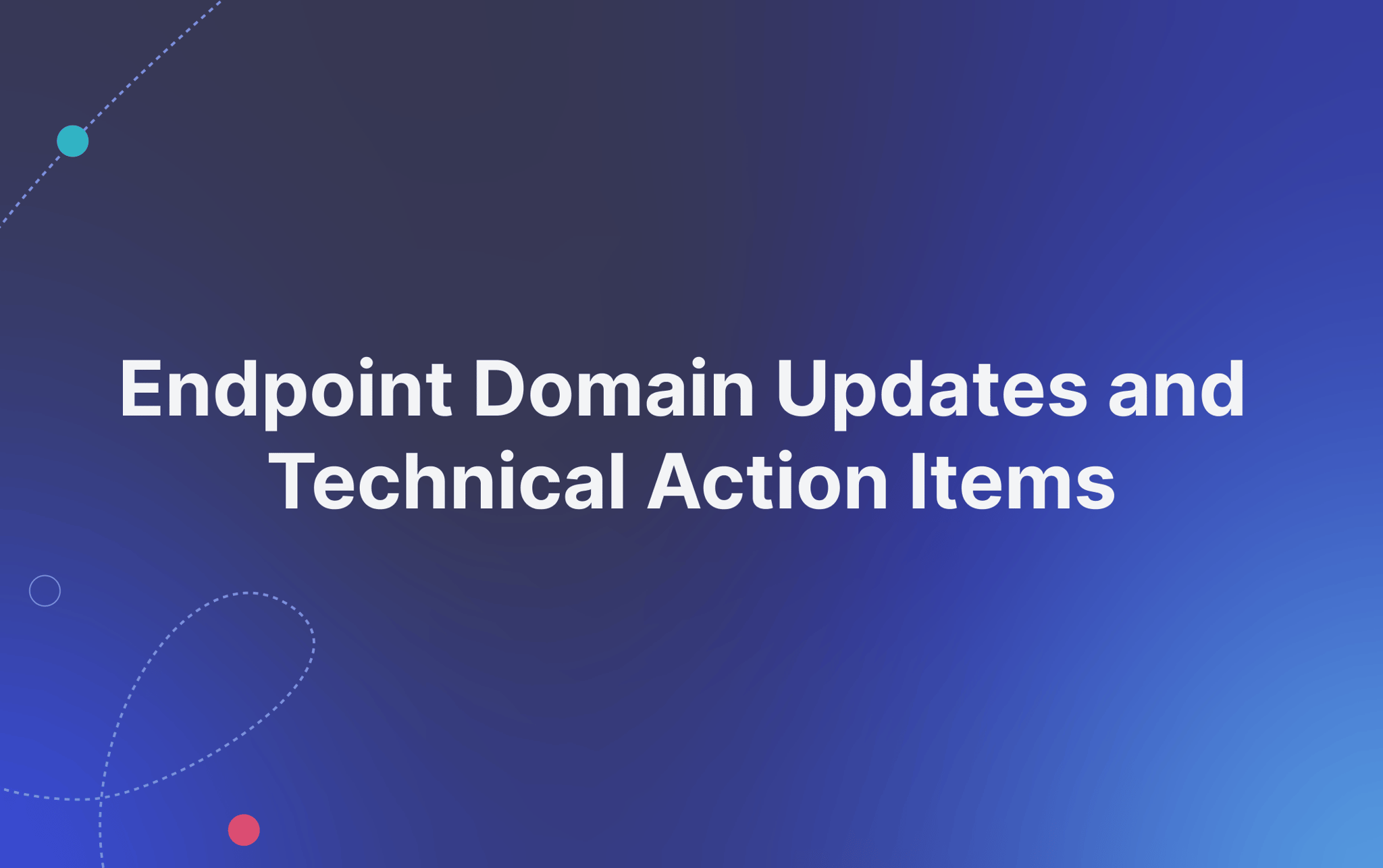Endpoint Domains Updates
The graphabase.app domain will stop serving traffic by January 2024. Make sure to use the new composabase.app domain to reference your published projects.
E.g.: If your project was published to clmrvdg2d000js601guge8c5i.graphabase.app now it will be available at clmrvdg2d000js601guge8c5i.composabase.app
Custom Resolvers
If you're using the Custom Resolvers functionality, follow these steps in your cloned repository:
- Rename graphabase.config.js to composabase.config.js and update the inline import from @graphabase/sdk to @composabase/sdk
- In your package.json file:
- Change the @graphabase/sdk dependency to @composabase/sdk and upgrade its version to ^0.2.0
- Update all import references from @graphabase/sdk to @composabase/sdk on all files in your repository.
- Exported g object was renamed to schema
- At src/graphql/schema.ts: Update the imports and references to the deprecated exported g object and replace with schema instead:
1
2
-import { g } from "@graphabase/sdk"
+import { schema } from "@composabase/sdk"CLI
For CLI usage, follow these steps in your terminal:
- Uninstall the deprecated CLI: package npm uninstall -g @graphabase/cli
- Install composabase CLI globally: npm install -g @composabase/cli
- Navigate to your cloned repository, login again with: composabase login
- Pull env vars to target the updated composabase.app domain: composabase pull:env
These modifications are essential to ensure continued functionality. For any questions or technical issues, please don't hesitate to contact our technical support team.